Last Updated on 12/04/2020 by GS Staff
Q: Does Shell accept Apple Pay as a payment method?
Yes, Shell takes Apple Pay. Read on for additional details.
Pay at Pump & Apple Pay
The Shell app, which can be download through the Apple App Store, allows users with Apple Pay, Android Pay, or PayPal to pay at the pump with one of these payment methods using their mobile device.
To use the Pay at Pump feature in the app, you simply pull up to a Shell pump and park your car in a position to fuel your vehicle. Without leaving your car, open up the Shell app and click the “Pay” button on the home screen.
You will be taken to a screen that allows you to pick your payment method. Be sure Apple Pay is selected as shown in the image below. Then select “Pay at the Pump”.
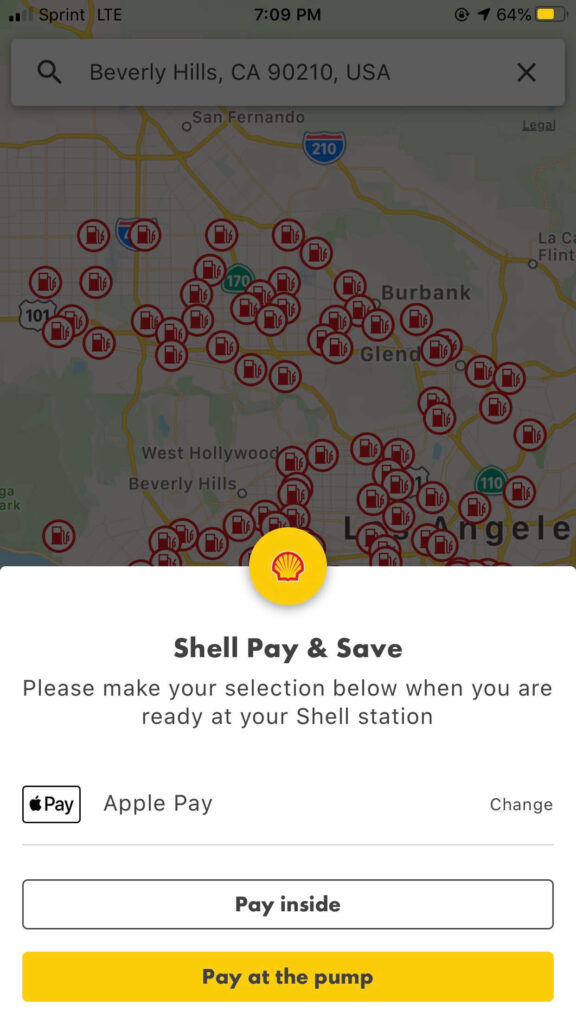
The next screen (see the image below) will ask you to enter your pump number. Exit the vehicle and look for the pump number displayed on the pump. Type in this number using the app. A start fueling message will appear if everything was done correctly.
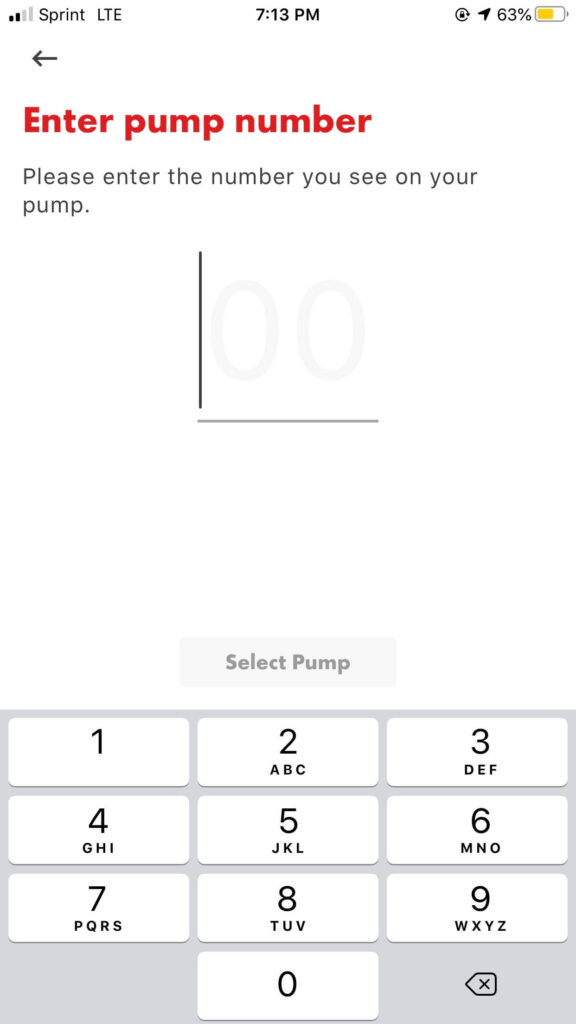
SEE ALSO>>Does Wawa take Apple Pay?
Shell In-Stores
Apple Pay is available as a payment method inside many Shell stores. You can use Apple Pay at the register as you normally would at the payment terminal. The Shell app did not allow us to pay inside using Apple Pay through the Shell app at the time of this article.
Apple Pay Readers at Shell Pumps
If a shell pump has the contactless symbol similar to what is shown below, you can attempt to directly use Apple Pay for payment (without the Shell app) at the pump by holding your iPhone up to the reader.

Based on the below Twitter post, some people have had trouble paying directly with Apple Pay at the pump. Your best bet with using Apple Pay at the pump seems to be with the Shell app.

