Last Updated on 11/30/2020 by GS Staff
Q: Does Zaxby’s accept Apple Pay for payment?
Most Zaxby’s locations do not take Apple Pay. The Twitter post below from Zaxby’s confirms that the majority of restaurants do not accept Apple Pay. However, you can use the Zaxby’s app to pay with Apple Pay.
Read on for more information.
Find a Zaxby’s that Takes Apple Pay
You can use the Apple Maps app to find out if a Zaxby’s takes Apple Pay. The Apple Maps app should already be loaded on your mobile Apple device. If not, it can be downloaded from the Apple App Store.
Open up the Apple Maps app and search for the Zaxby’s you wish to visit. Once you pull up the Zaxby’s location, scroll down to the “Useful to Know” section below the store’s phone number and website address. Here you will see the Apple Pay logo and/or “✔Accepts Apple Pay” if the restaurant takes Apple Pay.
We pulled up one of the Zaxby’s that accepts Apple Pay as displayed in the image below. You can tell that this location takes Apple Pay since the Apple Pay logo is showing (see the logo circled in red below).
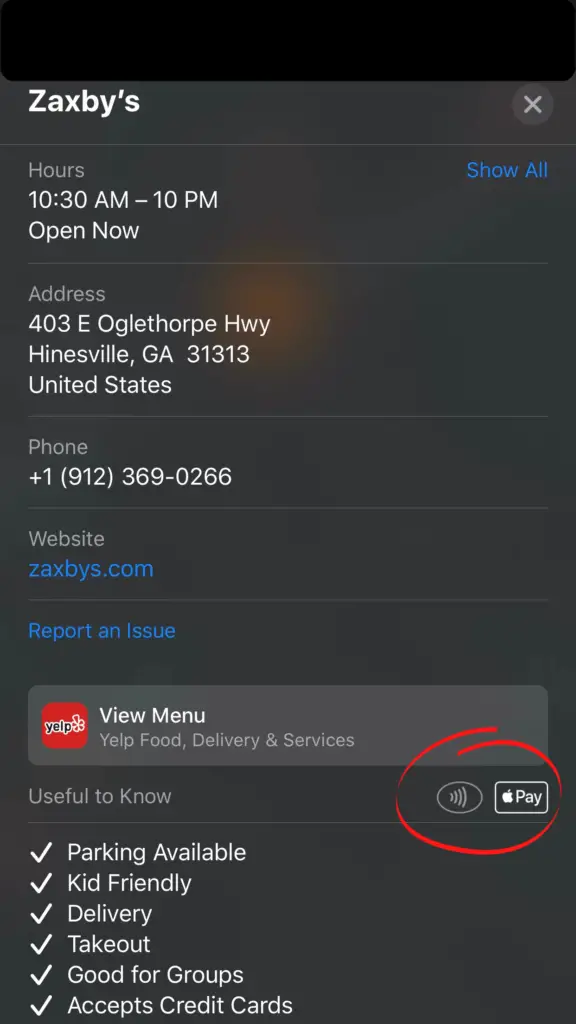
Note that we had to pull up at least 10 different Zaxby’s in Apple Maps before we found one that accepts Apple Pay. In other words, there are pretty good odds that your local Zaxby’s does not take Apple Pay. However, it is certainly worth verifying with Apple Maps or checking with the restaurant if they take Apple Pay.
Zaxby’s App & Apple Pay
The Zaxby’s app allows users to order ahead and then pay with Apple Pay. If you have Apple Pay set up on your compatible Apple device, you will be presented with the option to check out with Apple Pay. The image below shows what the Zaxby’s app looks like when you are ready to pay with Apple Pay. You simply click the “Check out with Apple Pay” button (circled in red below) to proceed to pay with Apple Pay.

Featured Image – Micah Drushal/flickr

