Last Updated on 01/31/2021 by GS Staff
Q: Does Party City accept Apple Pay for payment?
Party City takes Apple Pay as a payment option in stores. They have been accepting Apple Pay since at least 2015 based on several Twitter posts from that year.
Apple Maps & Apple Pay
You can verify if your local Party City accepts Apple Pay by using the Apple Maps app. The app is likely already on your Apple device. If not, you can download it from the Apple App Store.
Once you open the Maps app, pull up the Party City you wish to visit. Scroll down to the “Useful to Know” section. In this section, you will see the Apple Pay logo and/or “✓ Accepts Apple Pay” if the store accepts Apple Pay for payment.
The image below shows an example of a Party City store that accepts Apple Pay. You can see that Apple Maps displays the Apple Pay logo (circled in red) for this store in Colorado. Since the Apple Pay logo is displayed, this means that the store accepts Apple Pay for payment.
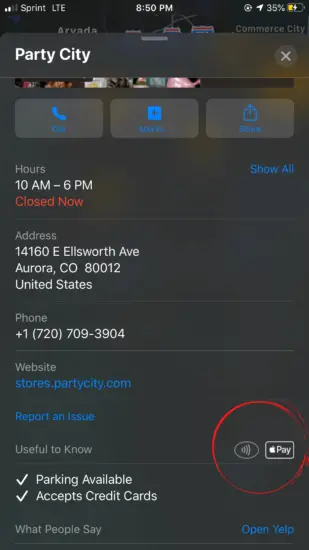
Party City App & Apple Pay
We attempted to pay with Apple Pay on the Party City app on an iPhone with Apple Pay set up on it. We were not provided the option to pay with Apple Pay.
Featured Image Credit – Mike Mozart/flickr
