Last Updated on 07/23/2021 by GS Staff
Tropical Smoothie Cafe takes Apple Pay at many of its locations. Below, you can see a Twitter response from the company explaining that Apple Pay is accepted at some of its cafes.
Many cafes do accept ApplePay! Check with the cafe, or, download the app to order ahead! https://t.co/3NDhWCt4xg
— Tropical Smoothie Cafe (@TSmoothieCafe) June 29, 2021
Confirm if a Tropical Smoothie Cafe Takes Apple Pay
Since not all Tropical Smoothie Cafes accept Apple Pay, you are likely wondering if there is an easy way to determine if a location takes this payment method. The answer is yes.
Simply pull up the Tropical Smoothie Cafe you wish to visit in the Apple Maps app. The app is likely already on your Apple device. If not, it can be downloaded for free through the Apple App Store.
Once you find your location using Apple Maps, locate the “Useful to Know” section. This section is commonly below the address, phone number, and website address of the business. Here you will see the Apple Pay logo and/or “✔Accepts Apple Pay” if the location takes this payment method.
You can see an example below for a Tropical Smoothie Cafe in Scottsdale, Arizona. You can see in the “Useful to Know” section that this cafe accepts Apple Pay since it displays the Apple Pay logo (circled in red).
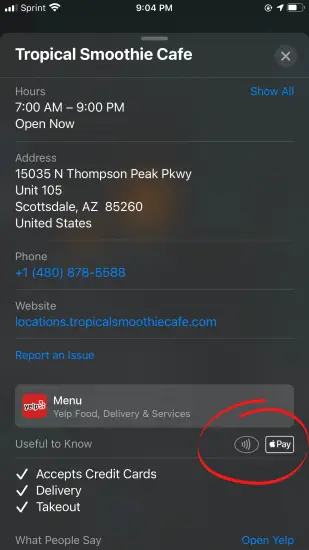
Of course, you can also always call any cafe and ask if they take Apple Pay. This might seem like an old-school method to some, but it is efficient.
Tropical Smoothie Cafe App & Apple Pay
The Tropical Smoothie Cafe app did not have an option to pay with Apple Pay at the time of this article. We were only able to add a credit/debit card as a payment method at checkout. While the app does not allow Apple Pay, it is useful for things like ordering ahead, earning rewards, and other benefits. Learn more about the app via the Apple App Store.
Image Credit – Phillip Pessar/flickr
