Last Updated on 08/30/2021 by GS Staff
Yes, Macy’s takes PayPal for payment. You can use PayPal online at Macys.com or through the Macy’s app. Read on for more details on using PayPal as a payment method.
Macys.com & PayPal
The screenshot below from Macys.com shows “PayPal Check Out” is available for payment. Simply click the yellow PayPal button on your screen when you are ready to check out to start the PayPal payment process. Note that if you click the red “Proceed To Checkout” button instead of the “PayPay Check Out” button, you will still be presented with the option to pay with PayPal.
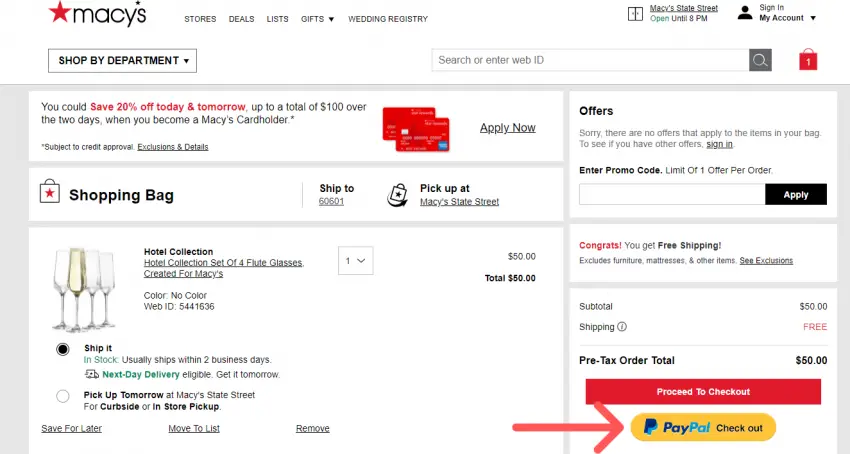
Macy’s App & PayPal
The Macy’s app also allows PayPal for payment as shown in the image below. Users of the app who wish to pay with PayPal just need to click the yellow PayPal button at check out to begin the PayPal payment process.
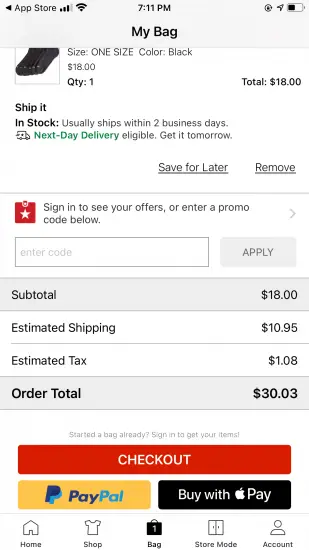
Macy’s & PayPal FAQ
- Q: Can you use other forms of payment with PayPal to pay for items on Macys.com or through the Macy’s app?
- A: No. PayPal cannot be used with other payment methods such as credit cards, debit cards, or gift cards.
- Q: Can PayPal be used in-stores?
- A: PayPal can only be used as a payment method through the Macy’s website or app.
- Q: Can Macy’s Cards be added to PayPal for payment?
- A: No. Visa, Mastercard, and American Express are the payment options that can be added to PayPal.
- Q: What payment methods other than PayPal can be used online?
- A: Macy’s allows the following payment methods online: Macy’s Card, Macy’s American Express, American Express, Visa, MasterCard, Discover, Macy’s Gift Cards, E-gift Cards, Third-Party Gift Cards, Apple Pay (when using Apple devices).
Source:
customerservice-macys.com
