Last Updated on 11/29/2020 by GS Staff
Q: Does Best Buy Take PayPal as a payment option?
You can use PayPal on BestBuy.com and the Best Buy app to purchase merchandise. PayPal is not officially accepted in Best Buy stores. However, read on for more details on how to use PayPal at a Best Buy store with the PayPal Cash Card.
BestBuy.com & PayPal
You can use PayPal on BestBuy.com. When you are ready to checkout, you will be presented with the option to complete a normal checkout (see the yellow box below) or a PayPal Checkout (see the grey box with “PayPal Checkout” displayed).
When you click the “PayPal Checkout Box”, you will be sent to PayPal.com to select your desired payment method to pay through PayPal (i.e. your PayPal balance or credit card on file). You will then be sent back to BestBuy.com to complete the checkout process.
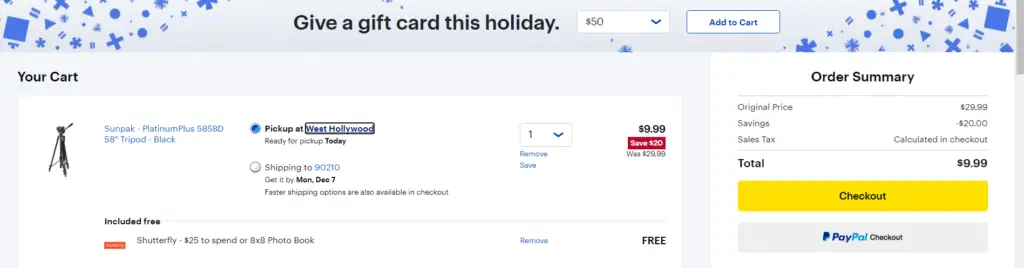
Best Buy App & PayPal
The Best Buy app also accepts PayPal as a payment method. When you are ready to checkout, you will be provided the option to checkout with PayPal as shown in the image below.
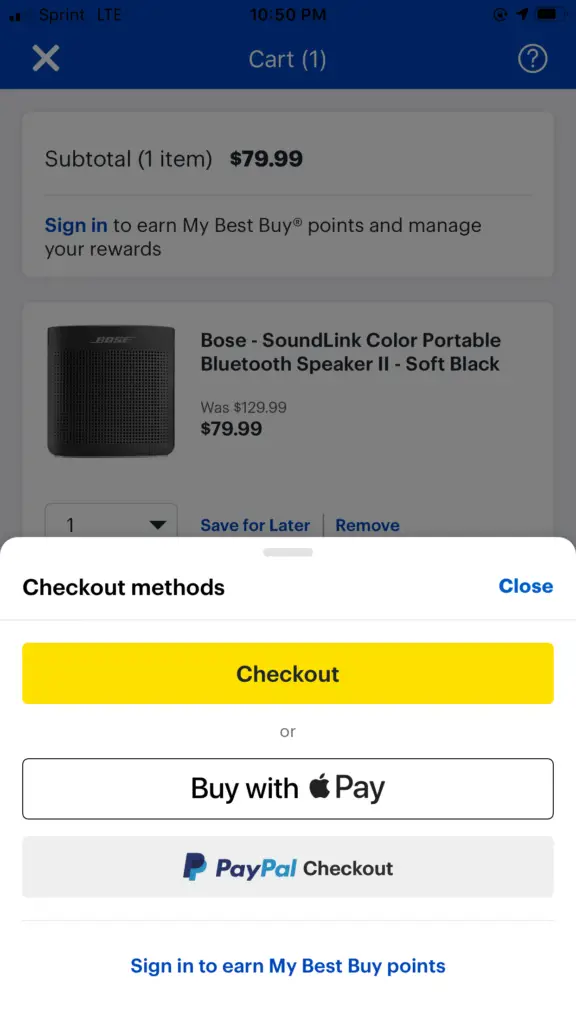
Best Buy Stores & PayPal
PayPal is not an official payment method accepted in Best Buy stores. However, you are able to use the following payment options:
- Best Buy / My Best Buy Credit Card
- Best Buy gift cards
- My Best Buy® Visa
- Best Buy for Business Card
- American Express
- Discover
- MasterCard
- Visa
- JCB
- Diners Club
- My Best Buy reward certificates
- Best Buy Commercial Card
- Vendor coupons
- Personal checks, business check or cashier’s checks
- Cash
Since Best Buy accepts Mastercard, you can use the PayPal Cash Card in a Best Buy store. This card is a physical debit card that you must request from Paypal via your PayPal account. Once you receive this card in the mail, you can load it with a PayPal balance to use it wherever Mastercard is accepted.
Some fees do apply with this card. Be sure to read the fine print before requesting and using this card. You can learn more about the PayPal Cash Card on the PayPal.com website.
