Last Updated on 02/23/2021 by GS Staff
Q: Does Walgreens accept Apple Pay for payment?
Yes, Walgreens takes Apple Pay in stores, on Walgreen.com, and through the Walgreens app. Read on for more details.
Apple Pay & Walgreens Stores
The Twitter response from Walgreens below confirms that the company accepts Apple Pay in stores.
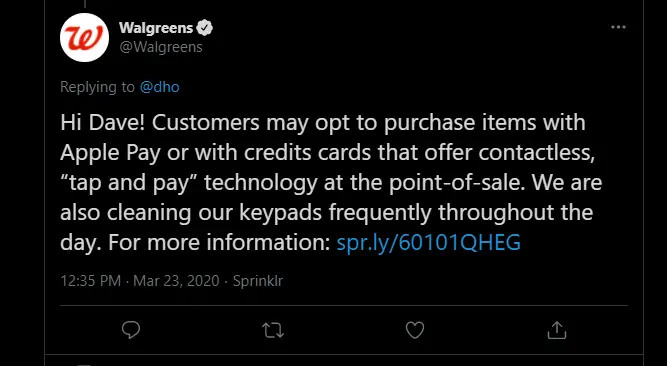
The Walgreens website also confirms that stores take Apple Pay. The company has been accepting Apple Pay for several years. The associate at the register should be able to walk you through how to use Apple Pay for payment during checkout if you are unfamiliar with the process.
Note that you can always confirm if a store such as Walgreens or CVS takes Apple Pay by using the Apple Maps app. This app should already be loaded on your Apple Device. If not, it can be downloaded from the Apple App Store.
Simply open the Maps app and search for the store you want to visit. Once you pull up the store, look for the “Useful to Know” section under the store’s address and phone information. Here you will see the Apple Pay logo and/or “✔ Accepts Apple Pay” if the store takes Apple Pay.
The image below shows an example of a store that takes Apple Pay. You can see, circled in red, the Apple Pay logo and “✔ Accepts Apple Pay”, which indicates that the store takes Apple Pay.
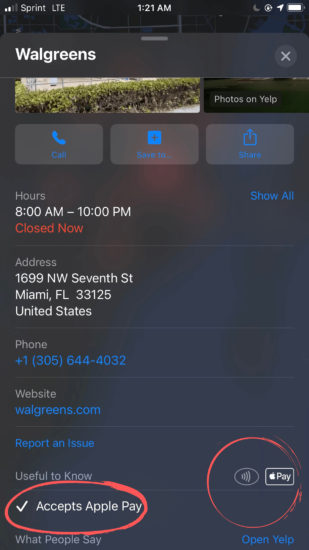
Apple Pay & Walgreens App
Apple Pay is a payment option when using the Walgreens app. You will need to have Apple Pay already set up on your Apple Device to checkout using Apple Pay as a payment method. The Walgreens app will display the Apple Pay checkout button as shown below.
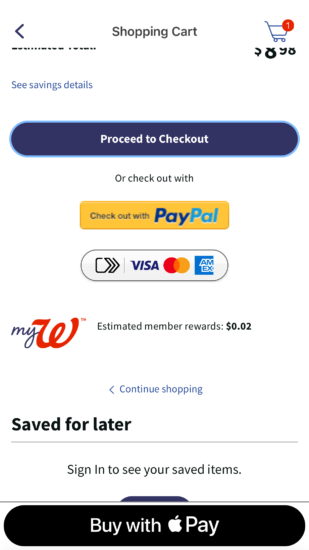
Apple Pay & Walgreens.com
Apple Pay is also a payment option on Walgreens.com. You will need to use the Safari browser on your Apple device that is set up with Apple Pay to use Apple Pay for payment. The image below shows an example of what Walgreens.com looks like at checkout when Apple Pay is a payment option.
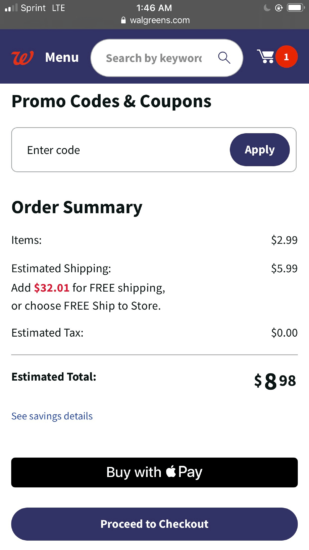
Top Featured Image Credit – JJBers/flickr
